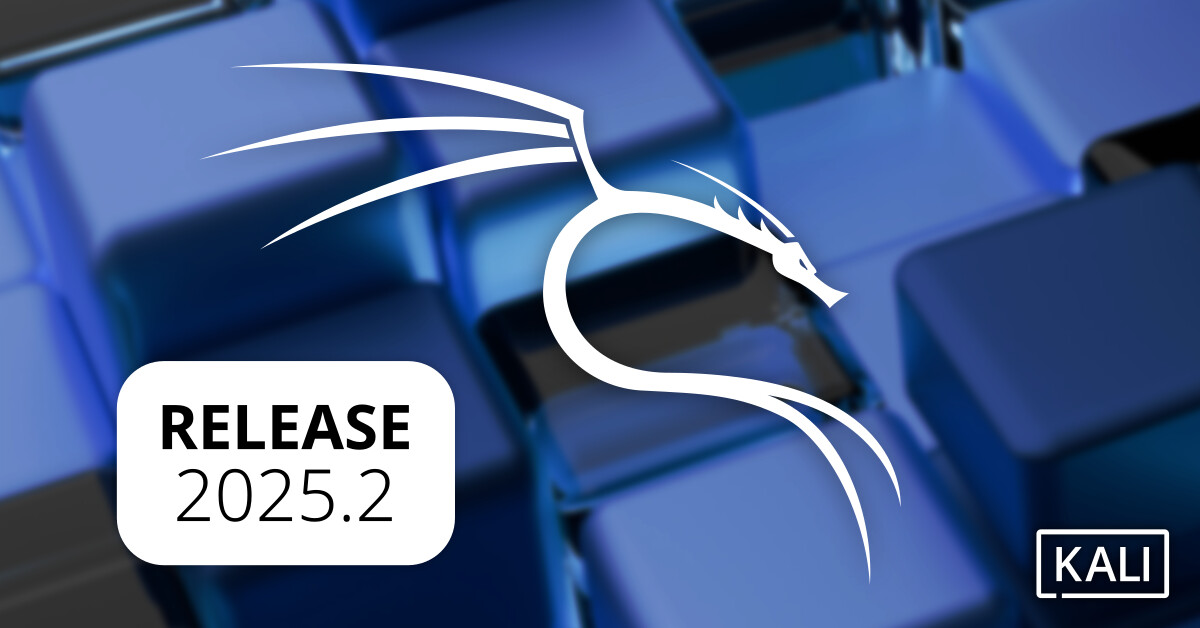
Kali Linux 2025.2 Release (Kali Menu Refresh, BloodHound CE & CARsenal)
Table of Contents
We’re almost half way through 2025 already, and we’ve got a lot to share with you in this release, Kali 2025.2.
The summary of the changelog since the 2025.1 release from March is:
- Desktop Updates - Kali-Menu refresh, GNOME 48 & KDE 6.3 updates
- BloodHound Community Edition - Major upgrade with full set of ingestors
- Kali NetHunter Smartwatch Wi-Fi Injection - TicWatch Pro 3 now able to de-authenticate and capture WPA2 handshakes
- Kali NetHunter CARsenal - Car hacking tool set!
- New Tools - 13 new shinny tools added (and various updates)
Desktop Updates
Kali Menu Refresh
We’ve completely reworked the Kali Menu! It’s now reorganized to follow the MITRE ATT&CK framework structure – which means that finding the right tool for your task should now be a lot more intuitive for red and blue teams alike.
Previously the Kali menu structure followed what was in BackTrack… which followed WHAX before it. The previous structure was an in-house item, before MITRE was a thing.
When our menu was first created, there wasn’t as much design planning done, which we suffered for later. It meant that over time, scaling and adding new tools became difficult for us.
The knock on effect was that this made it harder for you, the end-users, to discover new tools as similar tools with overlapping functions were in different places or missing entries.
Yes, seasoned professionals may not use the menu to start up items, using shortcuts such as super key and typing the tool name, or via a terminal window. We see the menu as a way to discover tools.
The final nail in the coffin in the setup was the fact that it was manually managed. Yes, all those entries were previously created by-hand (which also may explain a few things). As a result, we had stopped adding new tools to the menu… until now.
Now, we have created a new system and automated many aspects, making it easier for us to manage, and easier for you to discover items. Win win. Over time, we hope to start to add this to kali.org/tools/.
Currently Kali Purple still follows NIST CSF (National Institute of Standards and Technology Critical Infrastructure Cybersecurity), rather than MITRE D3FEND.
This is a big change, and we want your feedback! Think something should be renamed, moved, or see a tool that’s missing? Help us improve the menu by editing the structure directly — it’s all open and managed through a simple YAML file.
GNOME 48
GNOME has been bumped up to version 48, and brings with it:
- Notification Stacking
- Performance Improvements
- Dynamic triple buffering
- Enhanced Image Viewer
- Digital Wellbeing
- Preserve Battery Health
- HDR (High Dynamic Range) Support
- Updated Text Editor
As with previous GNOME updates in Kali, we’ve given all our themes a fresh coat of paint – everything’s been tuned to look sharp and feel smooth. The document reader evince has been replaced with the new papers app. If you’re rocking Kali with GNOME, this update is definitely worth the reboot. Want the full scoop? Check out the official GNOME 48 release notes.
New GNOME VPN IP Extension
Just like we did for Xfce back in Kali 2024.1, we’ve now brought the VPN IP indicator to GNOME too!
It shows the IP address of your current VPN connection right in the panel — and with a simple click, it copies it straight to your clipboard. Handy, right?
Huge thanks to @Sarthak Priyadarshi who not only came up with the idea, but also provided all of the coding to make it happen. Community contributions like this make Kali better for everyone!
KDE Plasma 6.3
KDE Plasma fans, rejoice – we’ve included Plasma 6.3, and it’s packed with polish:
- Huge overhaul of fractional scaling
- Accurate screen colors when using the Night Light
- More accurate CPU usage in system sonitor
- Info Center provides more information, like GPUs data or batteries’ cycle counts
- More customization features
Whether you’re into tiling window madness or prefer a traditional desktop setup, Plasma 6.3 brings both flexibility and style. You can read more about all the new changes for Plasma desktop in their official release post.
New Community Wallpapers
There are also new changes in the Community Wallpapers package (pkg), including 2 new backgrounds provided by @Onix32032044 and 1 background provided by @Arszilla.
To access these wallpapers, simply install the kali-community-wallpapers package, which also offers many other stunning backgrounds created by our community contributors.
BloodHound Community Edition
If you’re doing Active Directory recon, this upgrade is a game changer. BloodHound just got a major upgrade – we’ve bumped it up to the latest version: BloodHound Community Edition (CE). With this update, we’re also shipping the full set of ingestors to support it:
Heads up: bloodhound-ce-python is the ingestor made specifically for BloodHound CE.
Don’t mix it up with the old bloodhound-python, which only work with the legacy version.
So what’s new in BloodHound CE? Expect a smoother interface, better performance, and new capabilities for mapping complex Active Directory environments.
You can check our guide about how to configure a new installation of Bloodhound-CE in Kali here.
New Tools in Kali
It would not be a Kali release if there were not any new tools added! A quick run down of what has been added (to the network repositories):
- azurehound - BloodHound data collector for Microsoft Azure
- binwalk3 - Firmware Analysis Tool
- bloodhound-ce-python - Python based ingestor for BloodHound CE
- bopscrk - Generate smart and powerful wordlists
- chisel-common-binaries - Prebuilt binaries for chisel
- crlfuzz - Fast tool to scan CRLF vulnerability written in Go (Submitted by @Arszilla)
- donut-shellcode - Generates position-independent shellcode from memory and runs them
- gitxray - Scan GitHub repositories and contributors to collect data (Submitted by @weirdlantern)
- ldeep - In-depth LDAP enumeration utility
- ligolo-ng-common-binaries - Prebuilt binaries for Advanced ligolo-ng
- rubeus - Raw Kerberos interaction and abuses
- sharphound - BloodHound CE collector
- tinja - CLI tool for testing web pages for template injection
There has also been numerous new libraries as well as packages updates as well, such as PowerShell and code-oss.
Xclip pre-installed
We’ve added xclip by default across all desktop environments in Kali.
Why? Because being able to quickly send output to the clipboard from the terminal is incredibly useful — especially during reporting, note-taking, or sharing on-the-fly.
Here are a few quick examples:
┌──(kali㉿kali)-[~/Downloads]
└─$ ip a | grep inet | xclip -selection clipboard
Boom — now your IP info is in your clipboard, ready to paste.
Or maybe you’ve just cracked a hash and want to copy the flag:
┌──(kali㉿kali)-[~/Downloads]
└─$ grep FLAG crackme.txt | xclip -sel c
# Or pass it to the next command
┌──(kali㉿kali)-[~/Downloads]
└─$ xclip -o -sel c | grep FLAG
No more mouse highlighting or right-click gymnastics. Just pipe it to xclip and paste wherever you need. Small tool, big quality-of-life boost.
Kali NetHunter Updates
Smartwatch Wi-Fi Injection
After 3 years, we are proud to introduce the first actual smartwatch that finally has wireless injection support! Thanks to the exceptional collaboration by @yesimxev and @Jakob Link from NexMon team. Countless emails, lost brain cells, but it was worth it. Now Kali NetHunter on the TicWatch Pro 3 (all variants with bcm43436b0 chipset) supports wireless injection, de-authentication, and able to capture WPA2 handshakes! Check out the install guide.
CARsenal
CAN Arsenal come with a new version by @V0lk3n. It is now renamed as CARsenal, to better match the goal which is to provide a car hacking tool set.
Code got a lot of rewrite, and provide a more friendly UI.
Also it come with new tools such as:
- hlcand: Modified slcand for ELM327 use
- VIN Info: Decode your VIN identifier
- CaringCaribou: Actually provide Listener, Dump, Fuzzer, Send, UDS and XCP modules
- ICSim: Provide a great simulator to play with VCAN and test CARsenal toolset without hardware needed
Actual kernel with CAN support enabled:
- Samsung Galaxy S9 (A13/exynos9810)
- Samsung Galaxy S10 (A14 & A15/exynos9820)
- (NEW!) Realme C15 (A10)
- (NEW!) Redmi Note 11 (A15)
Its documentations and kernel configuration has been updated as well.
Android Radio
There’s another possibly first use case of Kali NetHunter KeX running on Android radio. A teaser to the upcoming Android Auto support…
Kali NetHunter Kernels
Kali NetHunter kernels updates:
- (NEW!) Xiaomi Redmi 4/4X (A13) (by @MomboteQ)
- (NEW!) Xiaomi Redmi Note 11 (A15) (by @Madara273)
- Updated Realme C15 (A10) (by @Frostleaft07)
- Updated Samsung Galaxy S10 (A14,A15/exynos9820) (by @V0lk3n)
- Updated Samsung Galaxy S9 (A13/exynos9810) (by @V0lk3n)
Kali ARM SBC Updates
We will start off with some Raspberry Pi updates:
- We have combined some of our Raspberry Pi images, so that Raspberry Pi 5 does not need its own separate image . It is now supported by our 64-bit image! This is reflected by the new name of the download link on get-kali.
- Raspberry Pi devices have had their kernel upgraded to a 6.12 based kernel. This was made possible thanks to @Nurse Jackass who add support to the brcmfmac nexmon driver.
- Additionally, the udev rule that used to allow you to run
vgencmdwithout requiring root rights on Raspberry Pi devices was updated, so you no longer need elevated privileges to run it.
Now onto some USB Armory MKII:
- It also has had its kernel upgraded to a 6.12 based kernel.
- The bootloader upgraded to 2025.04.
PowerShell on the ARM images has been bumped from 7.1.3 to 7.5.1
- Mirror replacement is fixed, so if you want to build a custom image pointing at a specific mirror, just follow the instructions in the README
- Occasionally there would be a build failure with no output. This was tracked down to the limit_cpu function and has been fixed so we no longer swallow the error code when there is one, and pass it on so when a failure happens we can know why.
Kali Website Updates
Kali Documentation
Our Kali documentation has had various updates to existing pages as well as new pages:
- Adding Encrypted Persistence to a Kali Linux Live USB Drive (updated)
- Adding Persistence to a Kali Linux Live USB Drive (updated)
- Fixing PostgreSQL ‘collation version mismatch’ (new)
- Installing NetHunter on the OnePlus 5T (new by @Güray Çakmak)
- Installing NetHunter on the Xiaomi Mi A3 (new by @mr00k3)
- Making a Kali Bootable USB Drive (Linux) (updated)
- Making a Kali Bootable USB Drive (macOS/OS X) (updated)
- NetHunter Wardriving (new by @Alex)
- Official Kali Linux Sites (updated)
- Raspberry Pi 1 (Original) (updated)
- Raspberry Pi 2 v1.2 (updated)
- Raspberry Pi 2 (updated)
- Raspberry Pi 3 (updated)
- Raspberry Pi 400 (updated)
- Raspberry Pi 4 (updated)
- Raspberry Pi 5 (updated)
- Raspberry Pi Zero (updated)
- Raspberry Pi Zero W (updated)
- Raspberry Pi Zero 2 W (updated)
- Verifying USB Write (new by @serval)
- Where and How to Contribute to Kali (updated)
Kali Blog Recap
Since our last release, we did the following blog posts:
Kali Team Updates
It’s also with a heavy heart to announce that both @elwood as well as @gamb1t have stepped down and are no longer part of the Kali team. We hope you join us in wishing them all the best with their adventures going forward. @elwood has been part of Kali before it was called Kali and @gamb1t joined the team back in 2019. Both of them were very active and well known in Kali’s history as well as community.
Shubham Vishwakarma (@shubhamvis98) has been doing a lot of heavy lifting with Kali NetHunter Pro since the start and has now fully joined the team.
@v0lk3n has now been active and passionate for a while, with his work and efforts into the project it makes sense for him to have joined the Kali NetHunter team.
Please welcome @Aura, James Green (@greenjam94) and @Tristram as Kali’s Community Leaders! You will see them in various places, such as our real-time chat and forums. Come and say hi to them.
Community Shout-Outs
These are people from the public who have helped Kali and the team for the last release. We want to praise them for their work (we like to give credit where due!):
- @Alex
- @Arszilla
- @chewbaqa
- @Data 19C
- @florent4014
- @Frostleaf
- @Güray Çakmak
- @Kimo Coder
- @Kyle Olmstead
- @Madara273
- @MomboteQ
- @mr00k3
- @Nurse Jackass
- @serval
- @SkyW4r33x
- @soffensive
- @V0lk3n
- @Volodymyr BOBER
- @x
Anyone can help out, anyone can get involved!
The ROKFOSS initiative, by and for Korean users
In South Korea, a group of users that go by the name of ROKFOSS have been very active lately. Over the last few months, they have helped to setup new Kali Linux mirrors, and we now have a total of 6 mirrors in this country thanks to their support.
But the initiative goes further: they now provide a translation of the Kali Linux documentation in Korean, along with a chat instance.
Big thanks for this initiative!
New Kali Mirrors
We added 2 new mirrors to the pool during this release cycle:
- India: mirror.del2.albony.in, sponsored by Albony Network and thanks to Shrirang Kahale.
- South Korea: mirror.hemino.net, thanks to “QuietSky”.
If you have the disk space and bandwidth, we always welcome new mirrors.
Miscellaneous
Below are a few other things which have been updated in Kali, which we are calling out which do not have as much detail:
- Community post: What I Learned About Kali Purple Hub, MALCOLM, and Autopilot at Black Hat Asia 2025
- Community post: [KDE] My first rice
- Community post: Kali on Pi4 Cyberdeck - Triskel_mk1
- Community post: NetHunter C-deck
- Kali is now on Bluesky,
@kalilinux.bsky.social - Kali is now on PeerTube,
[email protected] - We updated our preseed examples repos
- These changes are all the public items, if you would like a peak behind the curtain to see other items we have been working on check out GitLab activity and milestones
Get Kali Linux 2025.2
Fresh Images: So what are you waiting for? Go get Kali already!
Seasoned Kali Linux users are already aware of this, but for those who are not, we also produce weekly builds that you can use. If you cannot wait for our next release and you want the latest packages (or bug fixes) when you download the image, you can just use the weekly image instead. This way you will have fewer updates to do. Just know that these are automated builds that we do, not QA like we do for our standard release images. But we gladly take bug reports about those images because we want any issues to be fixed before our next release!
Existing Installs: If you already have an existing Kali Linux installation, remember you can always do a quick update:
┌──(kali㉿kali)-[~]
└─$ echo "deb http://http.kali.org/kali kali-rolling main contrib non-free non-free-firmware" | sudo tee /etc/apt/sources.list
[...]
┌──(kali㉿kali)-[~]
└─$ sudo wget https://archive.kali.org/archive-keyring.gpg -O /usr/share/keyrings/kali-archive-keyring.gpg
[...]
┌──(kali㉿kali)-[~]
└─$ sudo apt update && sudo apt -y full-upgrade
[...]
┌──(kali㉿kali)-[~]
└─$ cp -vrbi /etc/skel/. ~/
[...]
┌──(kali㉿kali)-[~]
└─$ [ -f /var/run/reboot-required ] && sudo reboot -f
Do make sure your kali-archive-keyring has been updated.
You should now be on Kali Linux 2025.2. We can do a quick check by doing:
┌──(kali㉿kali)-[~]
└─$ grep VERSION /etc/os-release
VERSION_ID="2025.2"
VERSION="2025.2"
VERSION_CODENAME=kali-rolling
┌──(kali㉿kali)-[~]
└─$ uname -v
#1 SMP PREEMPT_DYNAMIC Kali 6.12.25-1kali1 (2025-04-30)
┌──(kali㉿kali)-[~]
└─$ uname -r
6.12.25-amd64
NOTE: The output of uname -r may be different depending on the system architecture.
As always, should you come across any bugs in Kali, please submit a report on our bug tracker. We will never be able to fix what we do not know is broken! And Social networks are not bug trackers!
Want to keep up-to-date easier? We’ve got you!







