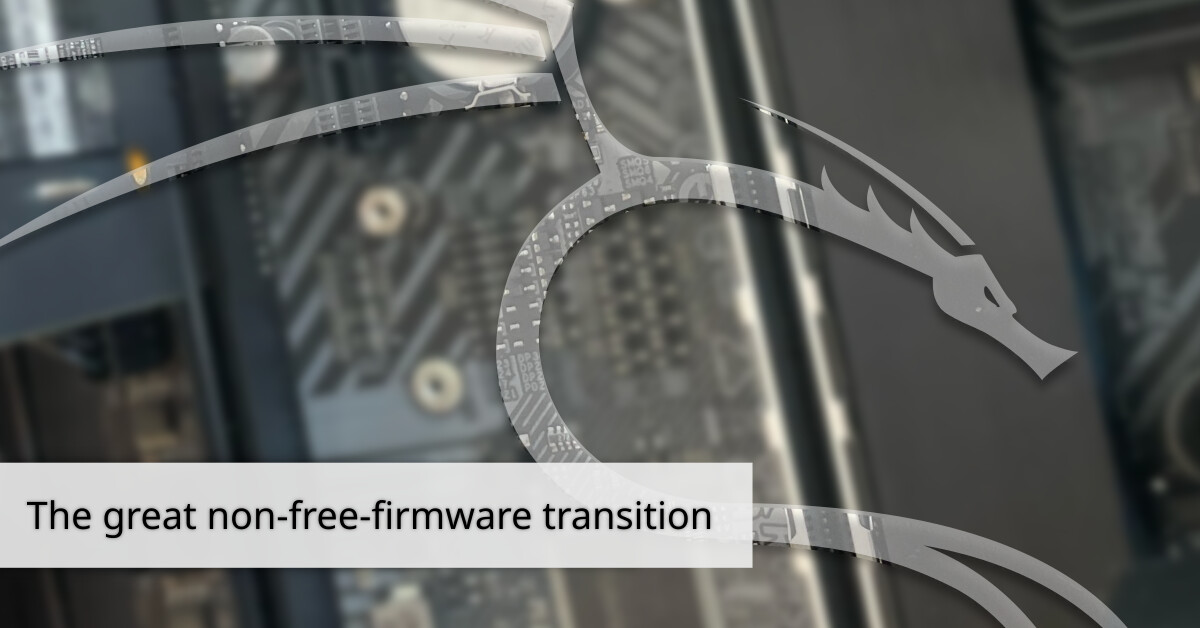
The great non-free-firmware transition
TL;DR: Dear Kali user, when you have a moment, check your /etc/apt/sources.list, and add non-free-firmware if ever it’s missing.
Programmatically speaking:
kali@kali:~$ sudo sed -i 's/non-free$/non-free non-free-firmware/' /etc/apt/sources.list
Long story now.
As you might know already, Kali Linux is a Debian-based Linux distribution. As such, it inherits a number of things from Debian, and in particular, the structure of the package repository.
For anyone familiar with Kali, you already know that the package repository is split into different archive areas (also called components). Historically, there’s always been 3 components: main, contrib and non-free. However, this changed last year, when Debian introduced a new component called non-free-firmware.
Kali Linux followed suite, and introduced the non-free-firmware component back in version 2023.1. However, so far it’s been empty, and firmware were still part of the non-free component. This changed last week: firmware are now located in the non-free-firmware component. In practice, it means that non-free-firmware must be enabled in your /etc/apt/sources.list, otherwise firmware would not get updated when you run your favorite command apt update && apt full-upgrade.
For anyone who installed Kali post 2023.1, non-free-firmware is already enabled in your sources.list. But it does not hurt to check, so here’s how it should look like:
kali@kali:~$ cat /etc/apt/sources.list
deb http://http.kali.org/kali kali-rolling main contrib non-free non-free-firmware
If ever non-free-firmware is missing, please edit the file /etc/apt/sources.list to add it. Or, just do it with this one-liner:
kali@kali:~$ sudo sed -i 's/non-free$/non-free non-free-firmware/' /etc/apt/sources.list
Then complete the job with the traditional sudo apt update. No error? You’re done.
Thanks for your attention!