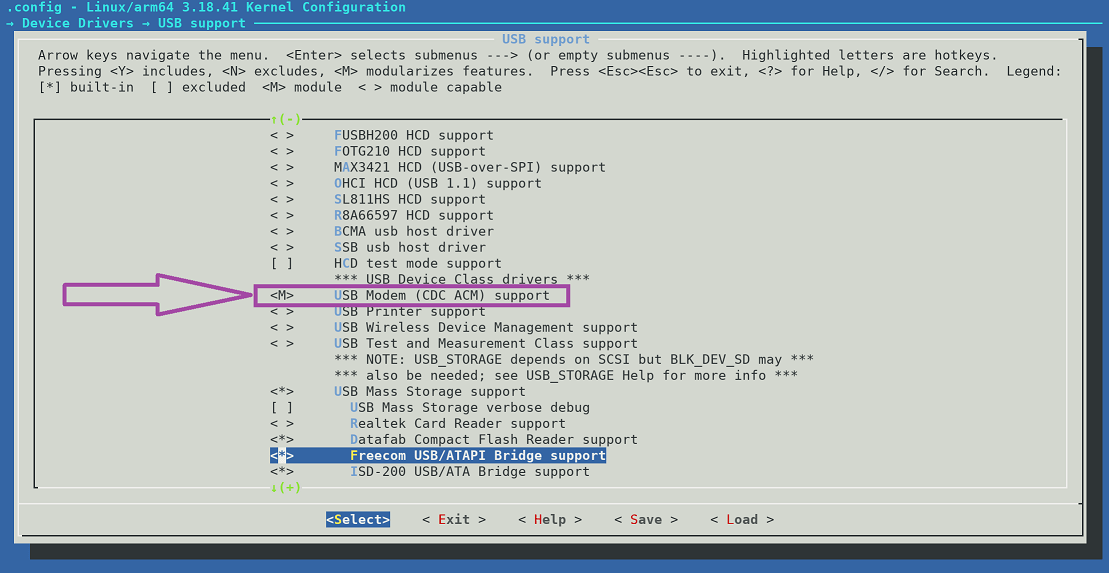Configuring the 3.x Kernel - USB
Kernel Configuration cont.
If your kernel is above 4.x please skip to the next page
USB Modem
CDC ACM support is required for Proxmark and similar devices
Navigate to Device Drivers -> USB support and select the following option:
- select “USB Modem (CDC ACM) support” (CONFIG_USB_ACM=y)
USB Gadget support
USB Gadget support is only possible with patches on 3.x kernels.
Please refer to patching kernel page.
Exit, save, and build
Updated on: 2024-Oct-23
Author:
yesimxev