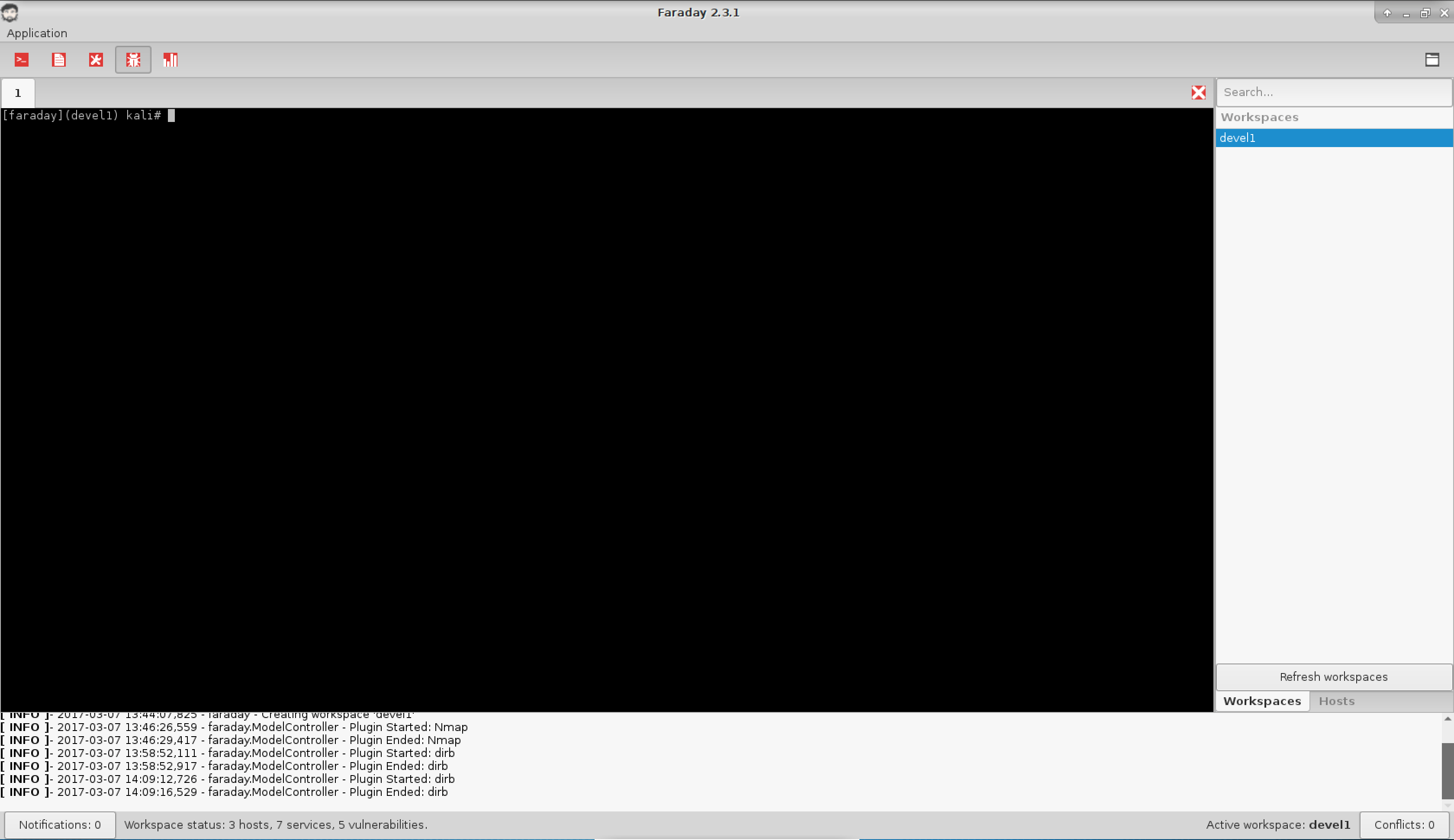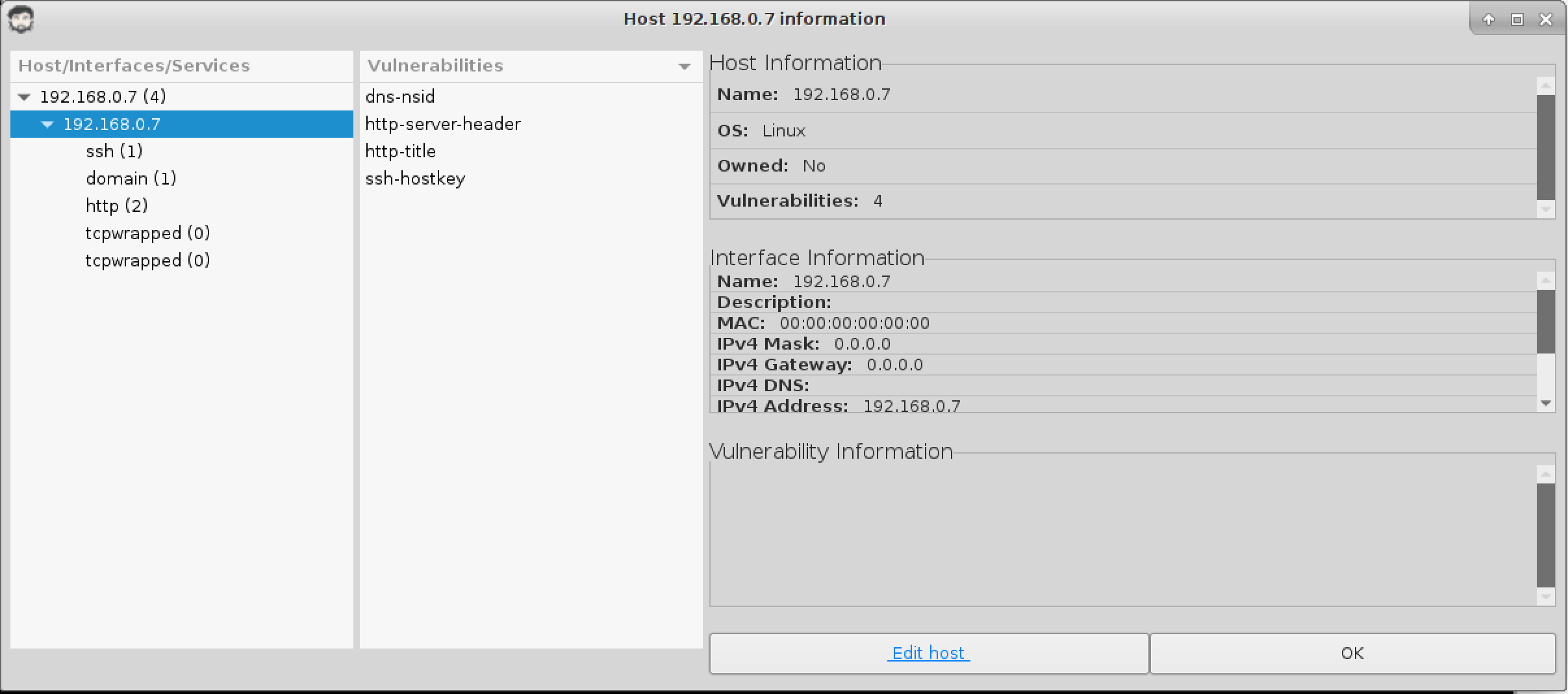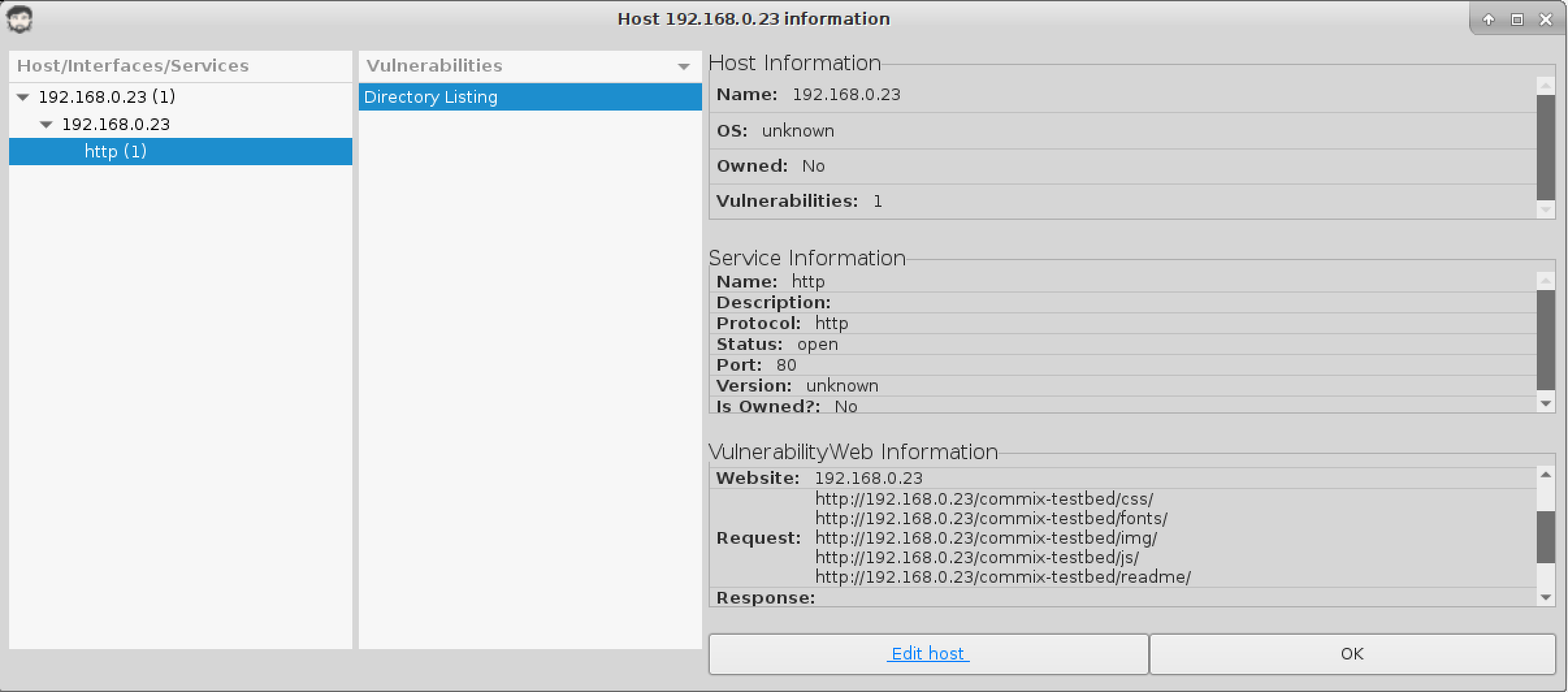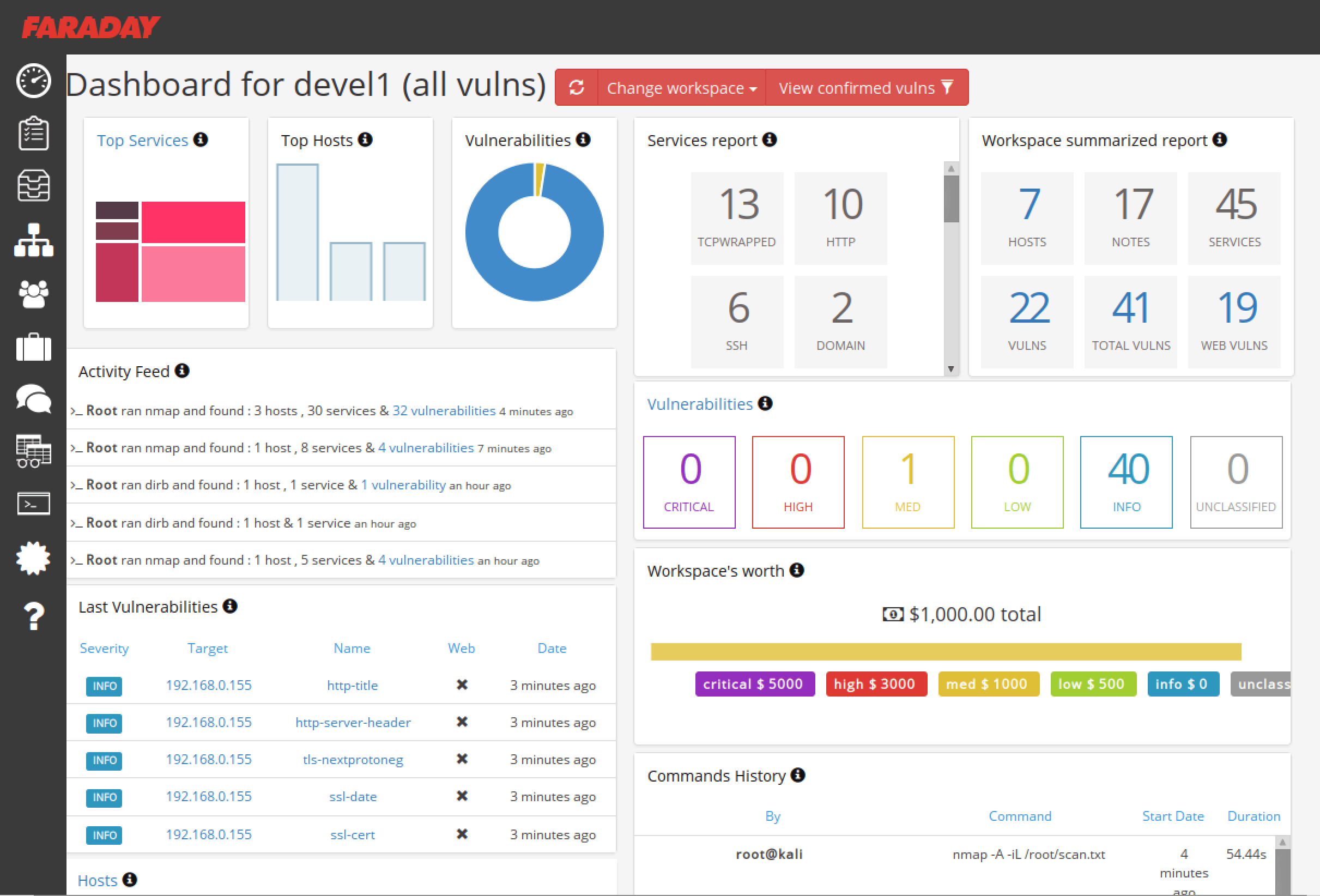Tool Documentation:
Screenshots
Faraday Usage Examples
Faraday is a GUI application that consists of a ZSH terminal and a sidebar with details about your workspaces and hosts.
When Faraday supports the command you are running, it will automatically detect it and import the results. In the example below, the original nmap command that was entered was nmap -A 192.168.0.7, which Faraday converted on the fly.
>>> WELCOME TO FARADAY
[+] Current Workspace: dev1
[+] API: OK
[faraday](dev1) kali# nmap -oX /root/.faraday/data/devel1_Nmap_output-3.46164772371.xml -A 192.168.0.7 2>&1 | tee -a tmp.tu0ldZUG2JgzuHvLOjBYEzBx3Bu7O
Starting Nmap 7.40 ( https://nmap.org ) at 2017-03-07 13:46 MST
Nmap scan report for pi-hole (192.168.0.7)
Host is up (0.0011s latency).
Not shown: 995 closed ports
PORT STATE SERVICE VERSION
22/tcp open ssh OpenSSH 6.7p1 Raspbian 5+deb8u3 (protocol 2.0)
| ssh-hostkey:
| 1024 f7:5d:7c:e2:c5:46:32:19:08:e9:4b:79:5e:80:1c:83 (DSA)
| 2048 3c:f9:1d:ce:03:0f:2e:d2:17:05:77:af:81:54:32:fc (RSA)
|_ 256 ea:20:d1:e0:e1:89:2c:65:9e:0d:d0:d0:e9:8b:9b:28 (ECDSA)
53/tcp open domain dnsmasq 2.72
| dns-nsid:
|_ bind.version: dnsmasq-2.72
80/tcp open http lighttpd 1.4.35
|_http-server-header: lighttpd/1.4.35
|_http-title: Welcome page
110/tcp open tcpwrapped
143/tcp open tcpwrapped
Device type: general purpose
Running: Linux 2.4.X|3.X
OS CPE: cpe:/o:linux:linux_kernel:2.4.37 cpe:/o:linux:linux_kernel:3.2
OS details: DD-WRT v24-sp2 (Linux 2.4.37), Linux 3.2
Network Distance: 2 hops
Service Info: OS: Linux; CPE: cpe:/o:linux:linux_kernel
TRACEROUTE (using port 80/tcp)
HOP RTT ADDRESS
1 0.27 ms 172.16.206.2
2 0.21 ms pi-hole (192.168.0.7)
OS and Service detection performed. Please report any incorrect results at https://nmap.org/submit/ .
Nmap done: 1 IP address (1 host up) scanned in 18.41 seconds
[faraday](devel1) kali#
Once the nmap scan is finished, double-clicking on the host under the Hosts tab will bring up details about the host, its services, and any vulnerabilities that were detected.
The excellent dirb utility is also supported by Faraday by default:
[faraday](devel1) kali# dirb http://192.168.0.23/commix-testbed -w 2>&1 | tee -a tmp.qNejUxvvrPpbGPVEfwf8OZOuM1F1E
-----------------
DIRB v2.22
By The Dark Raver
-----------------
START_TIME: Tue Mar 7 13:58:52 2017
URL_BASE: http://192.168.0.23/commix-testbed/
WORDLIST_FILES: /usr/share/dirb/wordlists/common.txt
OPTION: Not Stoping on warning messages
-----------------
GENERATED WORDS: 4612
---- Scanning URL: http://192.168.0.23/commix-testbed/ ----
==> DIRECTORY: http://192.168.0.23/commix-testbed/css/
==> DIRECTORY: http://192.168.0.23/commix-testbed/fonts/
==> DIRECTORY: http://192.168.0.23/commix-testbed/img/
+ http://192.168.0.23/commix-testbed/index.php (CODE:200|SIZE:14346)
==> DIRECTORY: http://192.168.0.23/commix-testbed/js/
==> DIRECTORY: http://192.168.0.23/commix-testbed/readme/
---- Entering directory: http://192.168.0.23/commix-testbed/css/ ----
(!) WARNING: Directory IS LISTABLE. No need to scan it.
(Use mode '-w' if you want to scan it anyway)
---- Entering directory: http://192.168.0.23/commix-testbed/fonts/ ----
(!) WARNING: Directory IS LISTABLE. No need to scan it.
(Use mode '-w' if you want to scan it anyway)
---- Entering directory: http://192.168.0.23/commix-testbed/img/ ----
(!) WARNING: Directory IS LISTABLE. No need to scan it.
(Use mode '-w' if you want to scan it anyway)
---- Entering directory: http://192.168.0.23/commix-testbed/js/ ----
(!) WARNING: Directory IS LISTABLE. No need to scan it.
(Use mode '-w' if you want to scan it anyway)
---- Entering directory: http://192.168.0.23/commix-testbed/readme/ ----
(!) WARNING: Directory IS LISTABLE. No need to scan it.
(Use mode '-w' if you want to scan it anyway)
-----------------
END_TIME: Tue Mar 7 14:04:24 2017
DOWNLOADED: 27672 - FOUND: 1
When the scan is finished, double-clicking on the host will bring up its details, including the directories that dirb detected.
Take a look in the /usr/share/python-faraday/plugins/repo directory to see what other applications Faraday supports.
root@kali:/usr/share/python-faraday/plugins/repo# ls
acunetix dnsrecon listurl netsparker retina wapiti
amap dnswalk maltego nexpose reverseraider wcscan
appscan fierce masscan nexpose-full sentinel webfuzzer
arachni fruitywifi medusa nikto skipfish whois
arp-scan ftp metagoofil nmap sqlmap wpscan
beef goohost metasploit openvas sshdefaultscan x1
burp hping3 metasploiton pasteanalyzer sslcheck zap
dig hydra ndiff peepingtom telnet
dirb impact nessus ping theharvester
dnsenum __init__.py netcat propecia traceroute
dnsmap __init__.pyc netdiscover qualysguard w3af
Faraday also includes a full-featured web interface that provides you, your team, and any other interested parties with an immense amount of information.
Packages and Binaries:
faraday
Faraday introduces a new concept (IPE) Integrated Penetration-Test Environment a multiuser Penetration test IDE. Designed for distribution, indexation and analysis of the generated data during the process of a security audit.
The main purpose of Faraday is to re-use the available tools in the community to take advantage of them in a multiuser way.
This package no longer contains the GTK client like the upstream repo.
Installed size: 39.31 MB
How to install: sudo apt install faraday
Dependencies:
- curl
- gir1.2-gtk-3.0
- gir1.2-vte-2.91
- pgcli
- postgresql
- python3
- python3-alembic
- python3-apispec
- python3-apispec-webframeworks
- python3-autobahn
- python3-bcrypt
- python3-bidict
- python3-bleach
- python3-celery
- python3-click
- python3-colorama
- python3-croniter
- python3-cryptography
- python3-cvss
- python3-dateutil
- python3-distro
- python3-elasticsearch
- python3-email-validator
- python3-faraday-agent-parameters-types
- python3-faraday-plugins
- python3-filedepot
- python3-filteralchemy
- python3-flask
- python3-flask-celery-helper
- python3-flask-classful
- python3-flask-kvsession
- python3-flask-limiter
- python3-flask-login
- python3-flask-mail
- python3-flask-principal
- python3-flask-socketio
- python3-flask-sqlalchemy
- python3-flaskext.wtf
- python3-gevent
- python3-gevent-websocket
- python3-jwt
- python3-kombu
- python3-marshmallow
- python3-marshmallow-sqlalchemy
- python3-nplusone
- python3-openssl
- python3-pil
- python3-psycogreen
- python3-psycopg2
- python3-pyasn1
- python3-pyotp
- python3-redis
- python3-requests
- python3-service-identity
- python3-sh
- python3-simplekv
- python3-sqlalchemy-schemadisplay
- python3-standard-imghdr
- python3-syslog-rfc5424-formatter
- python3-tornado
- python3-tqdm
- python3-validators
- python3-webargs
- python3-werkzeug
- python3-wtforms
- python3-yaml
- sudo
- xdg-utils
- zsh | zsh-beta
faraday
Kali script to start and stop faraday-server and faraday-client
root@kali:~# faraday -h
>>> Start faraday.service
faraday-manage
Helper to manage Faraday’s database, users…
root@kali:~# faraday-manage -h
Usage: faraday-manage [OPTIONS] COMMAND [ARGS]...
Options:
-h, --help Show this message and exit.
Commands:
add-custom-field Custom field wizard
change-password Changes the password of a user
create-superuser Create ADMIN user for Faraday application
create-tables Create database tables.
database-schema Create a PNG image with Faraday model...
delete-custom-field Custom field delete wizard
generate-nginx-config Generate nginx config
import-vulnerability-templates Import Vulnerability templates
ingest Import vulnerabilities from one or all...
initdb Create Faraday DB in Postgresql, also...
list-plugins List Available Plugins
migrate Migrates database schema.
move-references Move references from deprecated model...
openapi-swagger Creates Faraday Swagger config file
rename-user Change username
settings Manage settings
show-urls Show all URLs in Faraday Server API
sql-shell Open a SQL Shell connected to...
sync-hosts-stats Synchronize vulnerability severity...
faraday-server
Faraday server’s launcher
root@kali:~# faraday-server -h
usage: faraday-server [-h] [--debug] [--port PORT]
[--bind_address BIND_ADDRESS] [-v] [--with-workers]
[--with-workers-gevent] [--workers-queue WORKERS_QUEUE]
[--workers-concurrency WORKERS_CONCURRENCY]
[--workers-loglevel WORKERS_LOGLEVEL]
options:
-h, --help show this help message and exit
--debug run Faraday Server in debug mode
--port PORT Overides server.ini port configuration
--bind_address BIND_ADDRESS
Overides server.ini bind_address configuration
-v, --version show program's version number and exit
--with-workers Starts a celery workers
--with-workers-gevent
Run workers in gevent mode
--workers-queue WORKERS_QUEUE
Celery queue
--workers-concurrency WORKERS_CONCURRENCY
Celery concurrency
--workers-loglevel WORKERS_LOGLEVEL
Celery loglevel
faraday-start-all
root@kali:~# faraday-start-all -h
Could not start faraday-server. b'Failed to start faraday-server.service: Unit faraday-server.service not found.\n'
faraday-worker
root@kali:~# faraday-worker -h
usage: faraday-worker [-h] [--queue QUEUE] [--concurrency CONCURRENCY]
[--loglevel LOGLEVEL]
options:
-h, --help show this help message and exit
--queue QUEUE Celery queue
--concurrency CONCURRENCY
Celery concurrency
--loglevel LOGLEVEL Celery log level
faraday-worker-gevent
root@kali:~# faraday-worker-gevent -h
usage: faraday-worker-gevent [-h] [--queue QUEUE] [--concurrency CONCURRENCY]
[--loglevel LOGLEVEL]
options:
-h, --help show this help message and exit
--queue QUEUE Celery queue
--concurrency CONCURRENCY
Celery concurrency
--loglevel LOGLEVEL Celery log level
python-faraday
root@kali:~# python-faraday -h
>>> Start faraday.service
python-faraday
Faraday introduces a new concept (IPE) Integrated Penetration-Test Environment a multiuser Penetration test IDE. Designed for distribution, indexation and analysis of the generated data during the process of a security audit.
The main purpose of Faraday is to re-use the available tools in the community to take advantage of them in a multiuser way.
This package is a transitional package. It can be remove safely.
Installed size: 34 KB
How to install: sudo apt install python-faraday
Dependencies:
- faraday
Updated on: 2025-May-30